Today’s guest writer is Solito Reyes III, a New Jersey-based music lover and IT professional with the largest MP3 collection we’ve ever seen. Every December we anxiously await Sol’s annual best and worst music list; his picks range from obscure reggae to club-friendly pop.
A true Renaissance Man, Sol can hold a sparkling conversation about hip hop mixtapes, basketball or algorithmic games. Check out his website, www.solr.net, and follow him on Twitter (@solrey3).
Top 5 discoveries for music fans in 2010
Every trade has its tools. Back in the day, all your basic music fan needed for satisfaction was a stereo, radio, MTV, a local record store and couple of magazines like Rolling Stone and Spin.
Times have changed. Thanks to the Internet, the music out there is decentralized and unorganized (no matter how much Apple wants you to believe otherwise). Luckily, I’ve discovered a few tools this year that further advanced my music appreciation– and can help you become a better music fan.
5 – The MidiFighter
For any music tech enthusiast who ever took the time to get a mixer, two turntables, and some Seratos (or Traktors), this DIY 16-button controller is a must-have compliment. As a Street Fighter fan, I was mesmerized by the arcade buttons. Connect anything MIDI, configure the software, and you now have a controller to assist with launching sound clips and juggling beats.
Just go to djtechtools.com to configure one that suit your needs. You’ll be amazed at the possibilities.
4 – Album Art Downloader
I have a large music collection with a lot of unorganized files. Sometimes it’s easy to get cover art for my MP3s, but when iTunes can’t give the album art you’re expecting (e.g. Michael Jackson’s Thriller), this app is a blessing. Sure, it’s a headache to manually update your MP3s, but there’s satisfaction in seeing a song play without that annoying unknown album image.
Click here to get the free Album Art Downloader.
3 – Phonogram
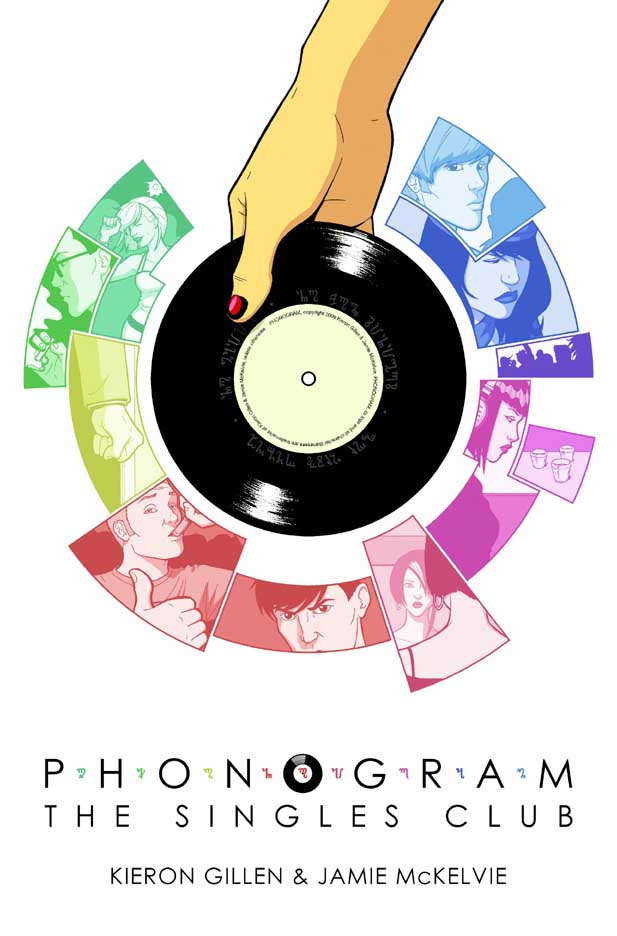 Phonogram is a comic mini-series that uses music as a backdrop. I’m not a part of the comic book scene, but I heard about the second volume, The Singles Club, when I was brainstorming ideas about a movie plot. I just finished the first volume, Rue Britannia, and realized how much of a Phonomancer I’ve allowed myself to become.
Phonogram is a comic mini-series that uses music as a backdrop. I’m not a part of the comic book scene, but I heard about the second volume, The Singles Club, when I was brainstorming ideas about a movie plot. I just finished the first volume, Rue Britannia, and realized how much of a Phonomancer I’ve allowed myself to become.
If you are an avid music fan who once asked ‘What does it all mean?”, then this comic series is definitely for you. Visit the official Phonogram comic website to learn more about the series.
#2 – YouTube to mp3 Converter
 Sometimes, the only place you are going to find that deep crate song is on YouTube. But how are you going to grab the audio and have it on your media player and audio device?
Sometimes, the only place you are going to find that deep crate song is on YouTube. But how are you going to grab the audio and have it on your media player and audio device?
Just go to http://www.youtube-mp3.org/, convert the video, then download or link the mp3. Wasn’t that easy? Now you have all of those Lee Williams and the Cymbals songs you’ve been trying to get on your iPod.
#1 – The Hype Machine

ITunes falters in finding music that’s obscure or brand new. Spotify is not here in the US. Luckily, the Hype Machine is here to help you find that rare remix or absurd cover.
This site has most definitely helped me become a better music fan; the music found on every blog is now at my disposal. Some of my best music discoveries came from this site. Whether it’s Radiohead covering New Order’s Ceremony, Skye Ferreira doing a brilliant cover of Miike Snow’s Animal, or Michael Jackson doing a version a PYT you never heard before, it all found my ears here.
Simply go to the Hype Machine website and configure your account, follow your favorite bloggers and artists, and find those tracks not on iTunes. You’ll probably never use another music site again.


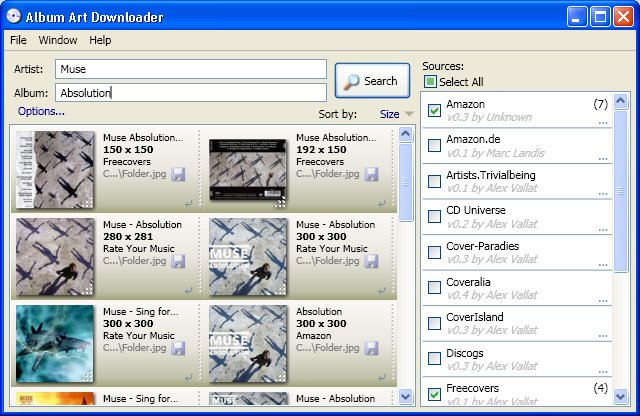
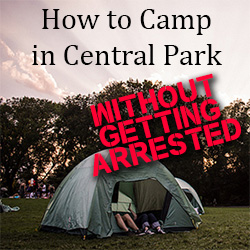













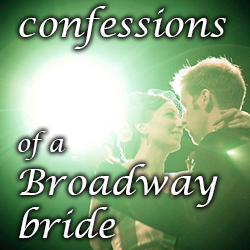
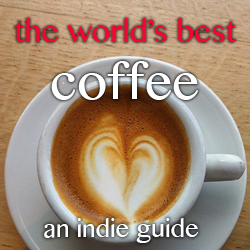
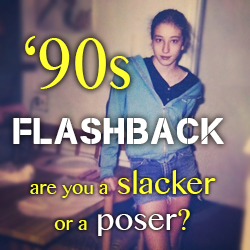
Thanks for the album art downloader tip! I’m anal about keeping all my downloaded music organized with covers etc and its a pain to go to amazon every time and track down the right cover.
Sol,thanks for contributing to Downtown Traveler! Love your music picks… I will check out this comic book 🙂